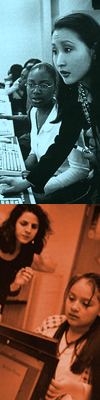Publishing Student Work on the Internet
by Peggy Maslow
Creating a web page is one of the most motivating
and exciting ways to publish students' work on the Internet.
Students learn how to use images and other design elements.
To enable students to publish their writing on a web page,
within 2 class periods, I designed templates. This way the
students download the templates to their computers and plug
in the images, colors, links, and text they want. I provided
the page outline, but they can change that if they are more
advanced in web design.
One of the first requirements is to have a web design program installed on your computers. Using a web page design program is probably one of the hardest things to learn when using a computer. But using a template makes it much easier. Out of the three popular software programs, the easiest to use is Netscape Composer, which is the least effective. However, it can be downloaded free onto the computers. Macromedia Dreamweaver can be bought for a very reasonable price, under $100 for each computer for educators and for schools. Microsoft Front Page is also viable.
I have taught myself Dreamweaver using the online help and tutorials. I learned Netscape composer in one workshop and Microsoft Front Page Editor in a two-week summer technology course for teachers.
The directions for using templates and the
templates themselves can be found at http://teachersnetwork.org/teachnet-lab/fklane/pmaslow/simple/ttemplate.html.
Also at this site is a template for a class page so that a
teacher can place all the links for each student's web page.
Another requirement is to purchase space on
a remote server (a computer which will store your information
and make it accessible) where you can save your students'
work so it can be viewed on the Internet. The technical experts
in the school district usually know if the schools have space
on a remote server. The cost for space can be under $1000
a year for a large space on a remote server.
There are different systems for saving student work on the hard drive. Students in my school didn’t have separate accounts on the local server but all saved to folders they created on the hard drive. This was not an especially good system since students could mess with each others’ work if they felt like doing something malicious. Fortunately, this rarely happened.
Next, you must consider saving the work so
it can be viewed easily online, and can be easy for you to
post online. By going to my index page-- http://teachersnetwork.org/teachnet-lab/fklane/pmaslow--and
clicking on student work, you can see saved students' files.
On the school computers’ hard drives I created a system
of folders. I put everything on one topic name in one folder,
each with a name less than eight letters. Then in that folder
I saved student work divided into their classes which were
the code names used by the computer on their program cards
(for example, E701). In each class folder I created a folder
using students’ last names. If there were two students
with the same last name I switched to their first names. All
the students had to do was to save their web page to their
folder. They could name their web page what they wanted as
long as it was less than eight letters and used the extension
“.htm.” Students were also instructed to create
an images folder in their last name folder and save all images
in this folder before inserting them into their web page.
Preparing this system ahead of time makes it very easy for
the teacher to upload all the files to the remote server.
If you are feeling lost, it's because this
is probably the most complex activity in which you can involve
your classes. Creating web pages is not fast and sometimes
not convenient, because you need a remote server. But it is
well worth it. Once you link all their web pages on one class
page, give the class time to assess each others work and to
learn from each other. In a future column, I will discuss
“How to Create Assessment Rubrics.” It is extremely
important that students know ahead of time how their web pages
will be graded.
To
read more articles about how to use
technology to reinforce instruction, visit our
"How To" hub on our website. You can read articles
by Peggy Maslow and other teachers using the Internet successfully
in their own classrooms.
|