|
Purchase from our Online Store: How
to Use the Internet in Your Classroom
How
I Created a Monster (Web-Site, That Is!)
If you are considering creating a web site for your school, this
article is for you... Perhaps this will give you a better idea
of what you can accomplish with a school web site. It takes quite
a bit of work, but the rewards are great. And now, on with the
show!
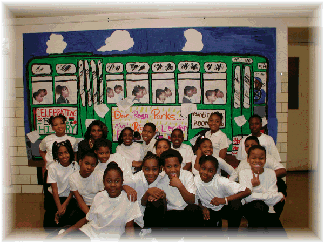 It
was the spring of 1999, and I was still wrapping up a very successful
year in my third grade classroom when I came across a flyer for
a summer program. It spoke of training teachers in the mystical
art of web design. "Web design? Hmmm . . ." I thought. I had
long believed that my school, Suder Elementary in Chicago, needed
a web site. Why did we need a web site? Well, I wasn't exactly
sure, but I figured if Blockbuster Video had a web site, why
shouldn't my school have one too? It
was the spring of 1999, and I was still wrapping up a very successful
year in my third grade classroom when I came across a flyer for
a summer program. It spoke of training teachers in the mystical
art of web design. "Web design? Hmmm . . ." I thought. I had
long believed that my school, Suder Elementary in Chicago, needed
a web site. Why did we need a web site? Well, I wasn't exactly
sure, but I figured if Blockbuster Video had a web site, why
shouldn't my school have one too?
. my goal was to set up a web site for my school. I wasn't sure what I wanted
to put on it, but I knew I wanted one. I was going to need more than just the
technical skills. I needed to design and plan this out. I needed to figure out
what a web site could do for our school.
It took some planning ahead of time. I decided before I even
opened FrontPage what I wanted this web site to do. I wanted
the web site to be used to:
- display student work;
- highlight special school events;
- catalogue web resources for teachers and students;
- provide information about our school to the public; and
- give our teachers a place to store their classroom web
pages.
. A digital camera goes a long way and so does a scanner. An inexpensive digital
camera will produce crisp images for your web site. A scanner will assist in
capturing pictures and student work samples. I have published student writing
and art work, along with short explanations for each piece. I have even posted
photos from classroom projects.
A few words of caution: you must check with your school about
permission slips before posting a child's picture on the web.
Also, for safety reasons, I never use a child's name on the web
site. The children love it when I put their work up on the site.
Some go home right away and show their parents. How wonderful
is that? The parent has a window to your school, and you can
show off all the hard work! Also, other teachers in the school
have an opportunity to see what is going on in the classrooms
around them.
. The web site is also a valuable resource. I know we sometimes like to share
our favorite web sites with our colleagues and our students. I like to take the
best ones, and put them up as links on the web site. I have them divided into
various categories and sections. Take a look at the "Just for Teachers" section
to get some ideas. . I also have a section "Just for Kids." .If you want the
kids to visit your site, keep your concepts clean and focused.
..
So, in conclusion, if you are thinking about creating a school
web site, remember to plan first. Think about why you want a
web site. Then design an organization that works for you and
your school. I have given you some ideas, but there are plenty
more out there. Feel free to e-mail me with your ideas at: carlsannito@yahoo.com
Remember, if you fail to plan, plan on a headache!
|