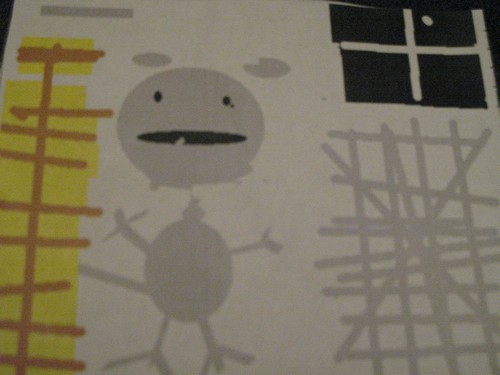 Subject:Science/ Language Arts/ Visual Arts Subject:Science/ Language Arts/ Visual Arts
Grade Level: Grades 3 up
Materials: Digital movie camera, LCD projector, screen, computers with Internet access, digital camera, external microphone, DVD cassette, iMovie software, Pixie2, online drawing program
About: The students get to exercise their research abilities by learning how to use a digital movie camera. They also get to exercise their creative writing abilities with writing dialog. They exercise their acting abilities with the voice-overs, learn about movie editing, and get to appreciate all the roles it takes to make a movie.
The final product was an iMovie displaying the everyday lives of squirrels living in two nests right outside the school. The children narrated the film as if they were the squirrels. The facts they learned from informational sites on the Internet were incorporated into the dialog. This project was done with a group of 10 students, but it can be expanded for a whole class.
One does not have to go to an exotic location to film an animal documentary. Nature is right here among us. The children based their storyline on their observations of the film footage. They were very motivated as many of them are nature enthusiasts. They love watching animal programming on channels such as Animal Planet. The final product showed the children's writing skills, acting abilities through the voice-overs, and their artwork, which was incorporated into the film.
There are many animals that live near a school building. This project gives students an idea of the time and effort that goes into making a wildlife documentary. This project can be done about any living creature that can be observed on or around the school property. Last year I did a project at another school on the birds that inhabited a tree outside the school. Students could even do a film on cockroaches!
| The students will conduct research on the Internet. |
| The students will learn informative facts about the gray squirrel. |
| The students will exercise their creative writing skills. |
| The students will appreciate the time and effort that goes into making a nature film. |
| The students will learn how to make and add audio files to a film. |
|
|
|
|
|
| The students identify populations within a community that are in competition with one another for resources. |
| 5 |
| Science |
| Students use technology to locate, evaluate, and collect information from a variety of sources. |
| Elementary School |
| Technology |
| As listeners and readers, students collect data, facts, and ideas; discover relationships, concepts, and generalizations; and use knowledge generated from oral, written, and electronically produced texts. As speakers and writers, they use oral and written language to acquire, interpret, apply, and transmit information. |
| Elemenatary School |
| Applied Learning |
| Students work with each other to complete a task. |
|
|
|
|
|
|
|
|
|
|
|
|
|
|
|
|
|
|
|
|
|
|
|
|
|
|
|
| Day 1: Everything you wanted to know about Gray Squirrels |
| The students will utilize the Internet to find out facts about the gray squirrel. |
| The students will gather and sort through pertinent information to be used later for their creative writing. |
| The students will collaborate effectively in small groups. |
| The student will digitally draw pictures of squirrels. |
|
|
| Computer with Internet connection, an online digital drawing program or Pixie 2 (art software by tech4learning) |
|
|
|
|
| The students are given a period to visit the recommended sites to gather facts about the Eastern gray squirrel. They are given a sheet to find basic facts. They are also told to find interesting facts that they might think the public would not know about the gray squirrel. |
| For this unit you can break up the whole class into groups. The task of each group will be to find specific facts. Each group covers topics such as food, shelter, behavior, anatomy, and the squirrel's role in the ecosystem. |
| Once groups have gathered information, they sit down and sift through which information is important or interesting. |
| Since you will not need all the children gathering information, some can be exercising their digital drawing abilities. You can use an online drawing program such as the BillyBear4kids.com site or a drawing program like Pixie 2. |
|
|
|
|
|
|
|
| Students can conduct research for homework on their home computers or at the library. They can also work on their digital drawings at home. |
|
| To learn how to use a digital movie camera. |
| To understand that filming a nature documentary takes a lot of determination and patience to get footage showing the animals in their everyday environment. |
|
|
|
|
| Digital movie camera, tripod, digital movie tape |
|
|
|
|
| This part of the unit was stretched out over the course of several weeks. The children had to come in before school and stay after to film these animals. As animal behavior is unpredictable, the children had to understand that a lot of patience was involved in getting footage that could be used for the movie. There was a check list of behaviors made so students would know what to look for when filming the animals. |
| Students look for the squirrels eating, playing, building a nest, fighting, sleeping, and trying to interact with other animals or people. |
| The students film the animals through the window or take the camera outside to get footage. |
|
|
|
|
|
|
|
|
| Checklist of animal behaviors (see important documents) |
|
| Day 3: Adding a story line to the film. |
| The children pretend they are squirrels and write dialog using facts in the first-person narrative. |
| The children work cooperatively in small groups. |
| The children create a scene that is creative, comical, and educational. |
|
|
|
| Talk about movies like Dr. Doolittle or Babe, where animals do the talking as if they were humans. Model a scene where you take a few facts and then add some dialog. Let the students view the footage of the film. |
| Break the footage up with the students into scenes showing eating, sleeping, playing, etc. Tell each group that they will have to use some basic facts in their scene. Tell the children that they can talk in their animal voices and that they should try to think of ways to make the audience laugh. |
| Let each group practice their lines while looking at the footage. |
|
|
|
|
|
|
|
|
| Day 4: Adding audio files to the film. |
| The student will learn how to use an external microphone with the computer. |
| The students will learn to synchronize the audio files with the visuals of the film. |
| The student will learn how to add music to a film. |
|
|
|
|
| Computer, iMovie program, external microphone |
| LCD projector, laptop computer, external microphone ,screen, iMovie software |
|
|
| The students work in small groups with the teacher. The other students watch to learn important steps on how to add audio. The teacher demonstrates how to hook up an external microphone. The students see that it is important to calibrate the microphone so that the sound level is in the green zone. |
| The students learn that the voice-over must be clear and precise in its timing. The students might have to alter their written text so that it fits the time allowed with the film footage. |
| The students play back the scene to see that the audio matches what the squirrel is doing. The other students watch and comment if changes need to be done. |
| Students learn how to add music to the film. They learn that music is added for dramatic effect. |
|
|
|
|
|
|
|
| Day 5: Show movie to their peers |
| To discuss with the audience the making of the film. |
| To appreciate constructive feedback on the film. |
| To write questions for their questionnaire. |
|
|
|
| A template for student questionnaire |
|
|
|
|
| The students show the film to other classes. After the film they talk about how they made the film. There will be a question and answer period with the audience. The students hand out a questionnaire that they created with three questions for their audience to answer. |
| The students collect and later read the questionnaires to see how their movie fared with the audience. |
|
|
|
|
|
|
|
|
|
| Questionnaire (See important documents) |
|
|
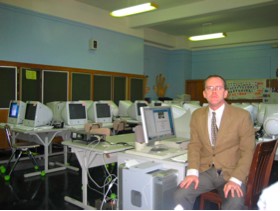
Bruce Wilson
Bruce.wilson46@gmail.com
P.S.112
25-05 37th Ave.
Long Island City, NY 11101
This is my first year as a technology teacher after teaching special education for 20+ years. It has been a most exciting year at P.S. 112, where I have had the opportunity to implement a variety of multimedia projects. I am currently finishing my Master's in Instructional Technology at The New York Institute of Technology.
Important documents for this lesson plan.
|