Tiny it!
Brent Sackris
Let's face it, if the princess felt the pea under her umpteen mattresses, imagine how students must feel when their teachers request a reading and give the full web address. For example, tonight's reading will be: http://nytimes.com/2009/07/10/science/10aging.html?_r=1&ref=science.
Now imagine if this long link appeared on a printed syllabus (followed by many others just like it); royals in the rough won't be the only ones exhibiting signs of hyper-sensitivity-size-angst.
Enter: Tiny it!
You can easily access Tiny it! by going to www.tiny.cc.
The page is very straightforward to pick up and start using. At the top of the page, you will see the following box:
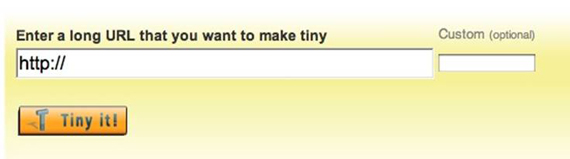
What you can do next to assuage your size problem is much easier than piling up 20 mattresses. Simply copy the desired link and paste it into the Tiny it! box as pictured below. When you have done that, click the Tiny it! button and watch what happens.
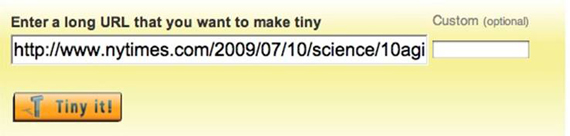
Note: Although you won't be able to see the whole web address in the Tiny it! window at once, it is still there. Just be sure you copy the link correctly from the original site for Tiny it! to work
After the Tiny it! process, the new link is now: http://tiny.cc/l7hS5 -- a 51 symbol reduction!
You can see from the screen shot below, you can easily test your Tiny it! link by clicking on it as well as copying it to paste into another document or email.
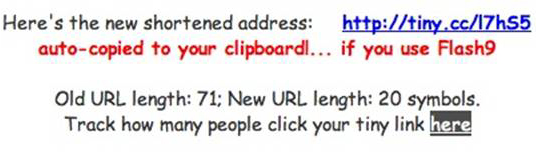
However, even a default Tiny it! link can be hard to remember, and let's face it, these days, students and teachers have a lot on their minds. That is where the Custom (optional) section of the Tiny it! toolbar comes in.
To make a custom Tiny it! link, follow the exact same steps above, but then enter a personal Tiny it! request in the Custom (optional) box. For example, you could enter some keywords of what the article is about. Or perhaps you want to list your name, the semester, and the reading number. Whatever you decide, put that into the Custom (optional) field, and Tiny it! will fullfill your request if available.
As an example, I took the original link mentioned above and used Tiny it! to reflect my instructor name, the semester of the assigned reading, and the reading number so my link now looks like: http://tiny.cc/SackrisFall09r1
Although slightly larger than what Tiny it! randomly came up with, it will allow you to establish a pattern when it comes to assigning online readings. The Tiny it! link will remain active as long as the original link remains active, and for data geeks, Tiny it! even lets you run some simple statistics, such as how many times people have accessed your new Tiny it! link.
Other sites offering similar services are:
http://bit.ly/
http://doiop.com/
http://memurl.com/
So go ahead and try Tiny it! and its brethren out to see which one fits your nano-fying needs best.
Do you have a question about this article? E-mail Brent Sackris.
|