Title: What's In A Book Review?
Aim: To become familiar with different formats used in book reviews. To develop a class web of different things that students can include in their own book reviews.
Materials:
Computer with Internet access
Chart Paper / Markers
Overhead transparencies of pre-selected book reviews (can be taken from newspapers, magazines, Internet, books)
Individual web for book review
Procedure:
1. The teacher will begin by writing “Book Review” in the center of a web on chart paper (see sample below). Ask children what they might know about book reviews. Record their responses on the web.
2. Show children a book review on the overhead transparency from the back of a book. (A collection of book reviews can be made by having great book reviews found in newspapers, magazines etc. copied onto a transparency.) Have children add to their individual web what other characteristics they see included in book reviews. If a projector is available the book reviews can be searched online as a class and discussed. If not, the children can go to the following web pages:
http://spaghettibookclub.org/
http://shsonline.org/III_Grade/Book_review.html
http://ticklebugs.com/pages/bookreviews.htm
3. As children view different reviews they should continue to add to the web. Point out a few things they are unable to, eg. book reviews might include: title, pictures of covers of books, pictures of authors, how the reviewer begins their review, rating, bibliography of author, other recommended books.
4. Have children share what they have come up with and add to the class chart all of their findings.
5. Tell children that this will now help them decide what they would like to add to their book reviews.
Evaluation: Children will be evaluated by the information that they were able to collect about book reviews.
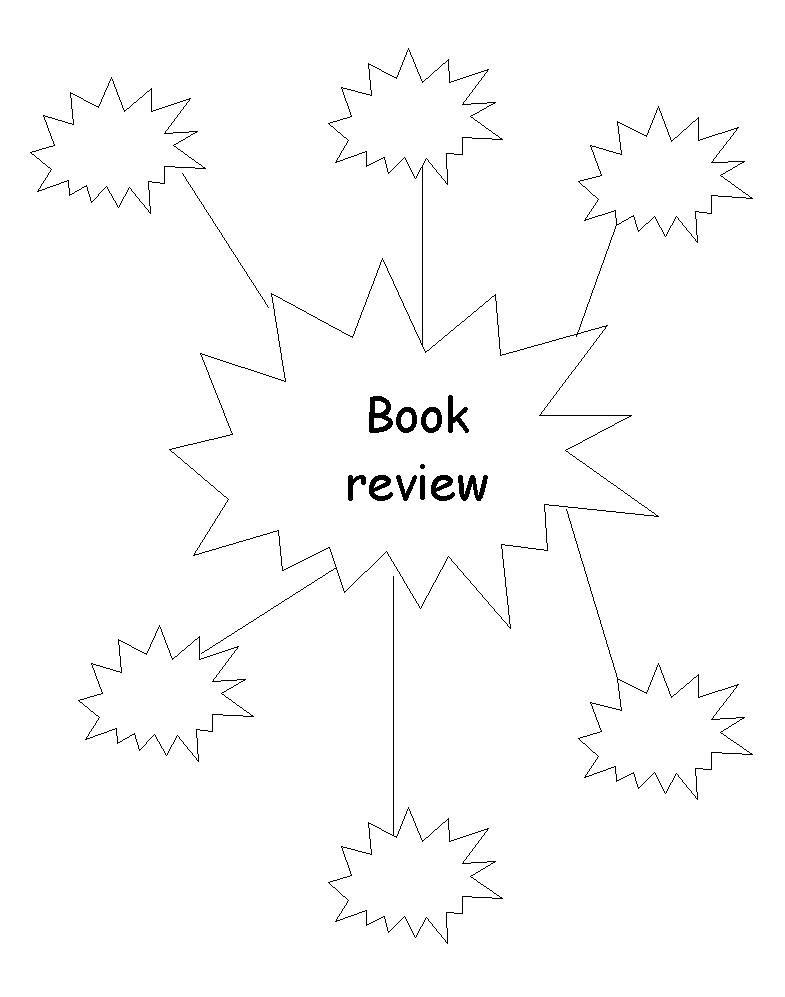
|